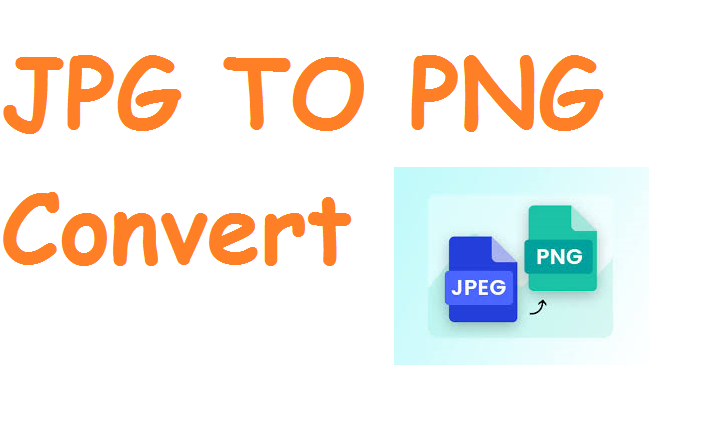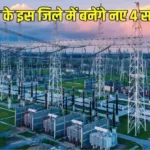Introduction
In the world of digital imagery, choosing the right file format can make a significant difference in the quality, usability, and performance of your images. Two of the most popular image formats in use today are JPG (also known as JPEG) and PNG. While both have their strengths and weaknesses, there are many scenarios where converting an image from JPG to PNG becomes not only beneficial but essential.
This guide explores every aspect of converting JPG to PNG—from the technical differences and advantages to real-world applications, tools, and best practices. Whether you are a designer, developer, marketer, or hobbyist, understanding this conversion process can help you make better decisions and produce higher-quality digital content.
What is JPG (JPEG)?
1. Definition
JPEG, which stands for Joint Photographic Experts Group, is a commonly used method of lossy compression for digital images. It is especially effective for photographs and realistic paintings with smooth variations in color and tone.
2. Features of JPG
-
Compression: JPG uses lossy compression, which reduces file size by permanently discarding some image data.
-
Color depth: Supports 24-bit color, capable of displaying over 16 million colors.
-
Usage: Most widely used for web images, photography, and email attachments due to its small file size.
-
Compatibility: Universally supported by almost all software and devices.
3. Limitations of JPG
-
Lossy Compression: Repeated editing and saving can degrade image quality.
-
No Transparency Support: Cannot handle transparent backgrounds.
-
Artifacts: Compression artifacts may appear, especially in areas with sharp contrast.
What is PNG?
1. Definition
PNG stands for Portable Network Graphics. Developed as an open alternative to GIF, PNG is a raster-graphics file format that supports lossless data compression and transparency.
2. Features of PNG
-
Lossless Compression: Maintains the original quality of the image even after editing and saving.
-
Transparency: Supports alpha transparency, making it ideal for logos and overlays.
-
Color Depth: Can support up to 48-bit truecolor and 16-bit grayscale images.
-
No Patent Issues: Unlike GIFs in the past, PNG is free from licensing restrictions.
3. Limitations of PNG
-
File Size: PNGs can be significantly larger than JPGs, especially for complex images.
-
Not Ideal for Photos: While possible, using PNG for photographic images is inefficient in terms of storage.
JPG vs. PNG: A Technical Comparison
| Feature | JPG | PNG |
|---|---|---|
| Compression Type | Lossy | Lossless |
| Transparency Support | No | Yes (Alpha Channel) |
| File Size | Smaller | Larger |
| Best Use Case | Photographs | Graphics, Logos, UI Elements |
| Animation Support | No | No (Use APNG for animation) |
| Browser Support | Universal | Universal |
| Editable Without Loss | No | Yes |
Understanding the difference between the two formats is key to choosing the right one for your use case.
Why Convert JPG to PNG?
1. Need for Transparency
One of the main reasons users convert JPG to PNG is to take advantage of PNG’s support for transparent backgrounds. This is especially useful for:
-
Web graphics
-
Logos
-
Icons
-
Watermarks
2. Preserving Image Quality
If you need to make repeated edits to an image, JPG’s lossy format may result in degradation over time. Converting to PNG ensures that the image retains its quality throughout editing cycles.
3. Printing and Design
PNG files are preferred in design environments where image fidelity and transparency are required. High-resolution PNGs are often used in print design for sharper output.
4. Avoiding Compression Artifacts
JPG artifacts can ruin detailed images, especially ones with text or sharp lines. PNG, being lossless, is ideal for preserving these details.
Common Use Cases for JPG to PNG Conversion
-
Web Development: For responsive, transparent graphics.
-
Graphic Design: Logos, UI elements, and icons often require alpha transparency.
-
E-commerce: Clean product images with transparent backgrounds.
-
Presentation: Slides that include layered elements.
-
Printing: High-resolution lossless images for printing purposes.
Conversion Tools (Overview)
There are many tools available for converting JPG to PNG. They fall into three main categories:
-
Online Tools: Quick and easy to use without installation (e.g., TinyPNG, Convertio).
-
Desktop Software: More control and batch processing capabilities (e.g., Photoshop, GIMP).
-
Command-line Utilities: For developers and professionals (e.g., ImageMagick, FFmpeg).